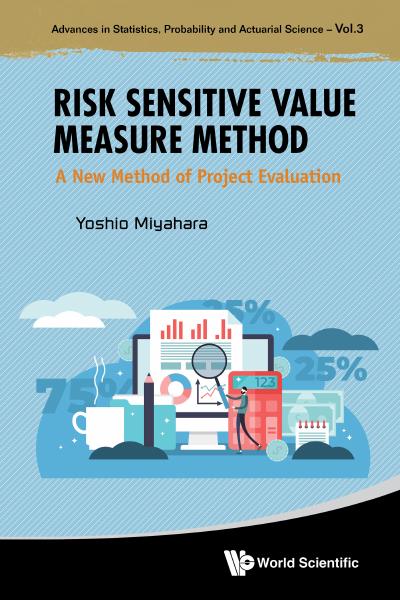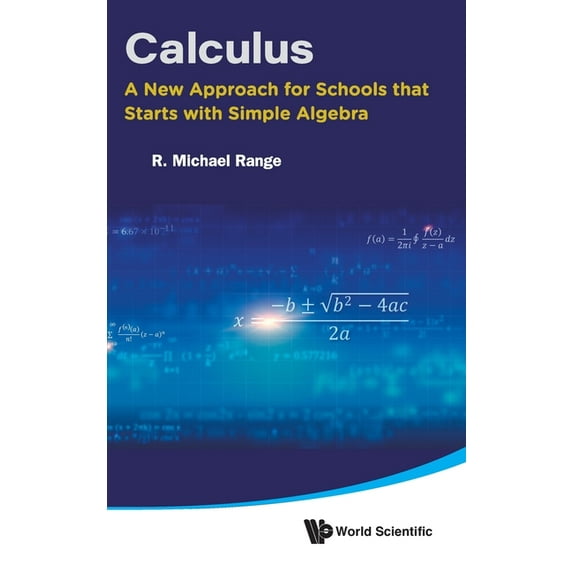Hands-on Azure Boards: Configuring and Customizing Process Workflows in Azure DevOps Services
Authors: Chaminda Chandrasekara – Pushpa Herath
ISBN-10: 1484250451
ISBN-13: 9781484250457
Edition 版本: 1st ed.
Released: 2019-09-27
Print Length 页数: 353 pages
Book Description
Understand and explore the features and management of Azure Boards with this book,which also covers Azure Boards configuration and advanced administration. This book starts by setting up projects with Azure DevOps and gives an overview of Azure Boards and its features. You will then learn to set up team projects and how to effectively use Azure Boards to plan and execute work.
Hands-on Azure Boards explains customizations,where you will understand the available options to track your work considering different scenarios. Next,you will learn visualizing with queries,charts,and dashboards along with reporting of Azure Boards. The author gives you hands-on lessons to set up Azure Boards and shows you how to handle multiple modules that are taken care of by different teams.
You will also explore the security options in Azure Boards as well as a detailed demonstration of working with the REST API and CLI. Finally,you will work with useful extensions for Azure Boards and see how to use them more effectively and efficiently. After reading this book,you will be able to work with the Azure Boards capabilities available in Azure DevOps on-premise server and services to improve your software delivery process.
What You Will Learn
Plan and manage work with Azure Boards
Use the REST API and command line interface with Azure Boards
Extend Azure Boards with useful extensions to enhance its capabilities
Customize Azure Boards to adapt it to your process
Report and visualize work progress with Azure Boards
1. Getting Started with Azure Boards
2. Setting Up a Team Project
3. Working with Backlogs and Boards
4. Work ttem Notifications,Tags,and Customization
5. Customizing the Process
6. Visualizing and Reporting in Azure Boards
7. Handling a Large Team in a Team Project
8. Azure DevOps Security Options
9. Working with REST APIs and the CLl
10. Using Extensions with Azure Boards and Linking with GitHub