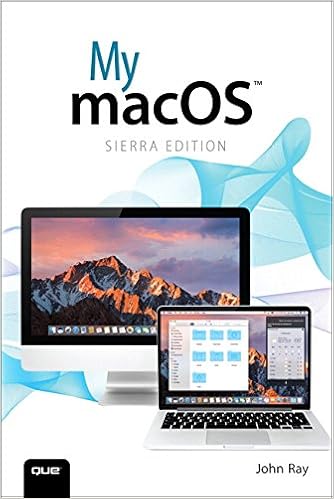
My macOS (My…)9 Nov 2016
by John Ray
B01MRI8WVQ
Print length 页数: 576 pages
Publisher finelybook 出版社: Que Corporation,U.S.; 2nd edition (3 Nov. 2016)
Language 语言: English
ISBN-10: 0789757885
ISBN-13: 9780789757883
This is the eBook of the printed book and may not include any media,website access codes,or print supplements that may come packaged with the bound book.
My macOS is filled with beginning through intermediate tasks,presented in a thorough step-by-step format,that guide you through learning everything you need to know to use the newest release of macOS. The goal is not to teach you how to type or click a mouse but how to configure network settings,customize your desktop,use built-in apps,optimize battery life,set up backup solutions,and much more.
In My macOS,you will find:
Step-by-step instructions with callouts to macOS photos that show you exactly what to do.
Help when you run into hardware or operating system problems or limitations.
Tips and Notes to help you get the most from macOS.
Full-color,step-by-step tasks walk you through getting and keeping macOS working just the way you want. The tasks include:
Managing,arranging,and tagging your files
Staying informed and productive with Notification Center
Creating and navigating virtual workspaces in Mission Control
Opening and organizing apps with Launchpad
Accessing network devices and resources
Activating and using iCloud services
Communicating online with email,instant messaging,and video
Keeping appointments with Calendar and Reminders
Planning trips and checking traffic with Maps
Keeping up-to-date with friends and family via Twitter and Facebook
Downloading and enjoying music,movies,books,and more
Sharing purchases with your family
Challenging your friends to games with Game Center
Working seamlessly with iOS Devices with Handoff and AirDrop
Protecting and securing your system and data
Expanding your system with peripheral devices
Troubleshooting common system problems
Contents
Chapter 1 Managing Your Desktop
Chapter 2 Managing Your Applications and Windows
Chapter 3 Connecting Your Mac to a Network
Chapter 4 Setting Up iCloud and Internet Accounts
Chapter 5 Accessing Email and the Web
Chapter 6 Sharing Files,Devices,and Services
Chapter 7 Being Social with Messages,FaceTime,Twitter,and Facebook
Chapter 8 Managing Who,Where,When,and What
Chapter 9 Organizing Your Media
Chapter 10 Installing and Managing Applications and Extensions on Your Mac
Chapter 11 Making the Most of Your Mac Hardware
Chapter 12 Using macOS with Your iDevices
Chapter 13 Connecting Peripherals to Your Mac
Chapter 14 Securing and Protecting Your Mac
Chapter 15 Troubleshooting Your System
Chapter 16 Upgrading Your Mac
这是印刷本的电子书,可能不包括可能随附书籍一起打包的任何媒体,网站访问代码或打印补充。
我的macOS充满了开始的中间任务,以一个彻底的逐步格式呈现,指导您了解使用最新版本的macOS所需要知道的所有内容。目标不是教你如何键入或单击鼠标,但如何配置网络设置,自定义您的桌面,使用内置的应用程序,优化电池寿命,设置备份解决方案等等。
在我的macOS中,您会发现:
一步一步的说明,带有对macOS照片的标注,显示您正在做什么。
遇到硬件或操作系统问题或限制时的帮助。
提示和注意事项,以帮助您充分利用macOS。
全彩色的分步骤任务让您完成并保持MacOS的工作方式。任务包括:
管理,安排和标记您的文件
通知中心保持信息和生产力
在任务控制中创建和导航虚拟工作区
使用Launchpad打开和组织应用程序
访问网络设备和资源
激活和使用iCloud服务
通过电子邮件,即时消息和视频在线通信
保持日历和提醒的约会
使用地图计划旅行和检查流量
通过Twitter和Facebook保持最新的朋友和家人
下载和欣赏音乐,电影,书籍等等
与家人分享购物
用游戏中心挑战你的朋友去玩游戏
使用Handoff和AirDrop与iOS设备无缝工作
保护和保护您的系统和数据
使用外围设备扩展系统
解决常见的系统问题
目录
第1章管理桌面
第2章管理您的应用程序和Windows
第3章将Mac连接到网络
第4章设置iCloud和Internet帐户
第5章访问电子邮件和Web
第6章共享文件,设备和服务
第七章社会化与消息,FaceTime,Twitter和Facebook
第八章管理谁在哪里,何时何地
第9章组织媒体
第10章在Mac上安装和管理应用程序和扩展
第11章充分利用您的Mac硬件
第12章在您的iDevices中使用macOS
第13章将外围设备连接到Mac
第14章保护和保护您的Mac
第15章系统故障排除
第16章升级Mac
解决验证以访问链接!进行人机身份验证
My macOS 2nd Edition B01MRI8WVQ.azw3解决验证以访问链接!进行人机身份验证
My macOS 2nd Edition B01MRI8WVQ.pdf
 finelybook
finelybook
