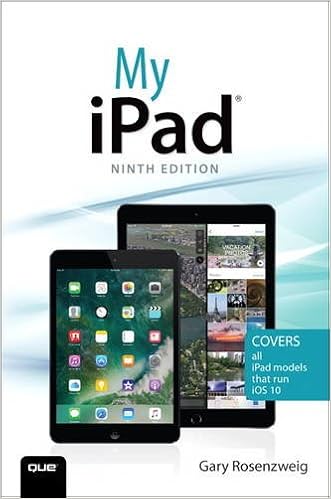
My iPad (My…)4 Nov 2016
by Gary Rosenzweig
Print length 页数: 512 pages
Publisher finelybook 出版社: QUE; 9 edition (7 Nov. 2016)
Language 语言: English
ISBN-10: 0789757915
ISBN-13: 9780789757913
B01N3SA305
This is the eBook of the printed book and may not include any media,website access codes,or print supplements that may come packaged with the bound book.
Covers all iPad models that run iOS 10
My iPad offers a full-color,fully illustrated,step-by-step resource to using your iPad. Each task has corresponding visuals that are numbered to match the step they are referring to. Sidebars give additional insight into using the iPad without requiring you to sort through paragraphs of text to find the information you want. Tasks are clearly titled to help you quickly and easily find things you want to accomplish on your iPad. Everything from setup and configuration to using apps like Pages and Maps is clearly illustrated and easy to follow.
Step-by-step instructions with callouts to iPad photos that show you exactly what to do.
Help when you run into iPad problems or limitations.
Tips and Notes to help you get the most from your iPad.
Connect your iPad to your Wi-Fi and your mobile carrier
Learn how to use the on-screen keyboard,predictive text,and dictation
Use Control Center to control frequently used settings
Use Siri to control your iPad or get information by speaking commands
Use iCloud to keep everything current between all your iOS devices (and even your Mac),including music,photos,messages,documents,and more
Surf the Web,and send and receive email and messages
Download and install apps to make your iPad even more useful
Secure your iPad using Touch ID,passcodes,and other security measures
Record and edit video using iMovie for iPad
Take photos,and then edit them using the Photos app
Use the iPad’s two cameras to take pictures and video and share them with friends or chat with them live
Use AirDrop and iCloud Drive to share files and information with your other devices
Use your iPad to take notes,make lists,draw sketches,and create reminders
Use FaceTime and Skype to stay connected with friends and family
Use Pages,Numbers,and Keynote to create documents and presentations
Discover some of the most useful and entertaining apps
Contents
Chapter 1 Getting Started
Chapter 2 Customizing Your iPad
Chapter 3 Networking and Syncing
Chapter 4 Playing Music and Video
Chapter 5 Reading Books
Chapter 6 Organizing Your Life
Chapter 7 Surfing the Web
Chapter 8 Communicating with Email and Messaging
Chapter 9 Taking and Editing Photos
Chapter 10 Recording Video
Chapter 11 Writing with Pages
Chapter 12 Spreadsheets with Numbers
Chapter 13 Presentations with Keynote
Chapter 14 Navigating with Maps
Chapter 15 The World of Apps
Chapter 16 Must-Have Apps
Chapter 17 Games and Entertainment
Chapter 18 iPad Accessories
Chapter 19 Maintaining Your iPad and Solving Problems
这是印刷本的电子书,可能不包括可能随附书籍一起打包的任何媒体,网站访问代码或打印补充。
涵盖运行iOS 10的所有iPad机型
我的iPad提供一个全彩色,充分说明的分步资源来使用您的iPad。每个任务具有相应的视觉符号,其编号符合它们所指的步骤。侧栏提供使用iPad的更多洞察力,而不需要您排序文本段落以查找所需的信息。明确的任务是帮助您快速轻松地在iPad上找到想要完成的任务。从设置和配置到使用“页面”和“地图”等应用程序的一切都清楚地显示出来,易于遵循。
一步一步的指示与iPad照片的标注,显示你究竟要做什么。
当您遇到iPad问题或限制时,请帮忙。
提示和注意事项,以帮助您充分利用iPad。
将iPad连接到Wi-Fi和移动运营商
了解如何使用屏幕键盘,预测文字和口授
使用控制中心控制频繁使用的设置
使用Siri控制您的iPad或通过说出命令获取信息
使用iCloud来保持所有iOS设备(甚至是Mac)之间的一切,包括音乐,照片,消息,文档等等
冲浪网络,并发送和接收电子邮件和消息
下载并安装应用程序,使iPad更有用
使用Touch ID,密码和其他安全措施来保护您的iPad
使用iMovie for iPad录制和编辑视频
拍照,然后使用照片应用程序进行编辑
使用iPad的两个相机拍照和录像,并与朋友分享或与他们聊天
使用AirDrop和iCloud Drive与其他设备共享文件和信息
使用iPad进行笔记,制作列表,绘制草图和创建提醒
使用FaceTime和Skype保持与朋友和家人的联系
使用Pages,Numbers和Keynote创建文档和演示文稿
发现一些最有用和最有趣的应用程序
目录
第1章入门
第2章自定义iPad
第3章网络和同步
第四章播放音乐和视频
第五章阅读书籍
第六章组织你的生活
第7章冲浪网
第8章与电子邮件和信息沟通
第9章拍摄和编辑照片
第10章录制视频
第11章书写
第十二章数字电子表格
第13章主题演讲
第14章使用地图浏览
第15章应用世界
第16章必须有应用程序
第十七章游戏娱乐
第18章iPad配件
第19章维护iPad并解决问题
解决验证以访问链接!进行人机身份验证
My iPad 9th Edition B01N3SA305.azw3解决验证以访问链接!进行人机身份验证
My iPad 9th Edition B01N3SA305.pdf
 finelybook
finelybook
