Key benefits
Advanced techniques for solving complex Excel challenges
Unique approaches to working with formulas, VBA, and pivot tables
Practical use cases for dynamic charts and conditional formatting
Description
This book offers Excel insights for users looking to expand their expertise and tackle challenges with creativity. Whether dealing with tricky formulas, managing large datasets, or automating tasks with VBA, the content caters to both intermediate and advanced Excel users. Each chapter delves into specific aspects of Excel, such as innovative formula applications, leveraging pivot tables, and creating dynamic charts that adapt to evolving data. The book offers a unique perspective, introducing problem-solving techniques that go beyond traditional methods. It emphasizes practical scenarios, like alphabetizing without sorting, comparing lists efficiently, or parsing complex information without losing data integrity. With dedicated sections on array formulas and VBA, readers will discover how to harness Excel’s full potential for automation and advanced analytics. The author’s approach is engaging and intuitive, ensuring that even challenging concepts like advanced array formulas or creating macros are broken down into manageable steps. The final chapters address miscellaneous tips, such as refining workflows or understanding date functions, rounding off a comprehensive guide that equips readers with tools to excel in their personal and professional data tasks.
Who is this book for?
This book is ideal for advanced Excel users, data analysts, and professionals looking to optimize their Excel skills. Readers are recommended to have a foundational understanding of Excel, including formulas and basic VBA knowledge.
What you will learn
Master complex formulas for dynamic analysis
Create dynamic and interactive charts
Use advanced pivot table techniques
Build custom VBA scripts for automation
Work with arrays for unconventional solutions
Leverage Excel’s hidden functions
Table of Contents
Introduction
Chapter 1 – Techniques
Chapter 2 – Pivot Tables
Chapter 4 – Formulas
Chapter 5 – Array Formulas
Chapter6- Charts
Chapter 7 – VBA
Chapter 8 – Miscellaneous
.
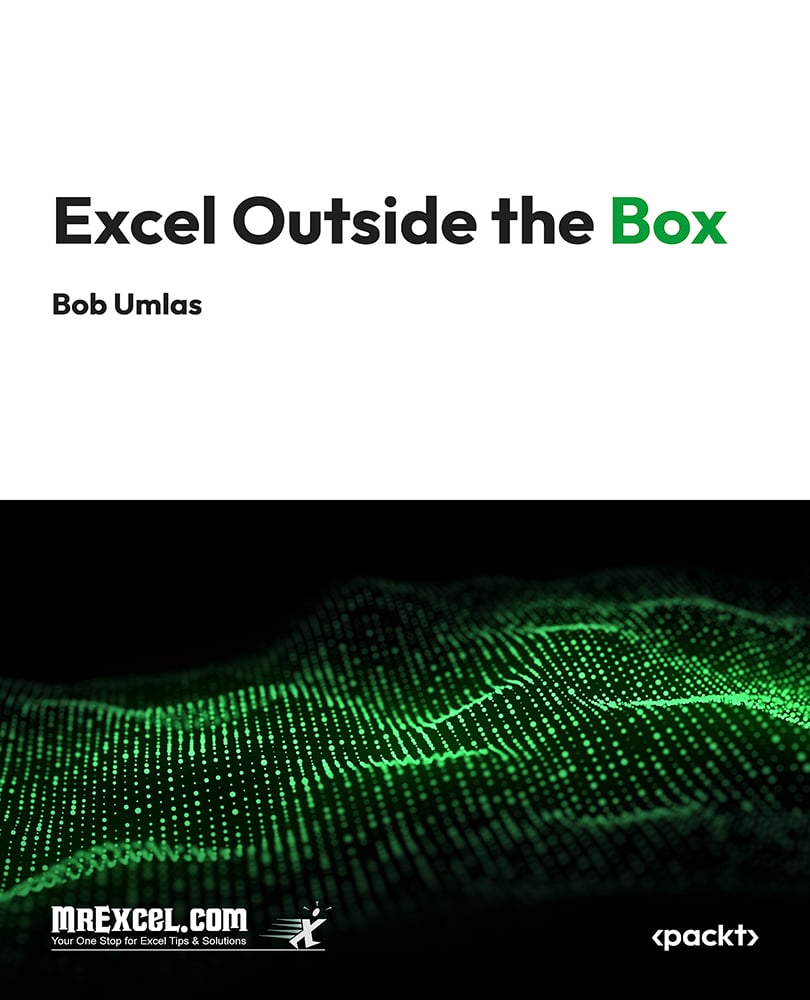
 finelybook
finelybook
